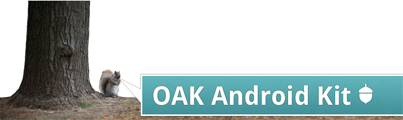

NOTE: You will need to make sure your Android SDK is up to date. Make sure you're using Revision 19 or higher. (To update your tools run the "android" command in your Android SDK and update the SDK from there.) Afterwards, be sure to run the maven-android-sdk-deployer to put your SDK platforms into your maven repo.
Simple copy-paste the following command to get up-and-running with a template project using Roboguice and ActionBarSherlock.
mvn archetype:generate -DarchetypeGroupId=com.willowtreeapps -DarchetypeArtifactId=oak-archetype \
-DarchetypeVersion=1.3.8-SNAPSHOT \
-DarchetypeRepository=https://oss.sonatype.org/content/repositories/snapshots/Run the following inside the newly created subdirectory.
mvn clean install
Then, if you're using IntelliJ, you can just open the created pom.xml file via (File -> Open Project...)
Like above, copy and paste the following command to get started with a project using Dagger and AppCompat.
mvn archetype:generate -DarchetypeGroupId=com.willowtreeapps -DarchetypeArtifactId=oak-dagger-archetype \
-DarchetypeVersion=1.3.8-SNAPSHOT \
-DarchetypeRepository=https://oss.sonatype.org/content/repositories/snapshots/Run the following inside the newly created subdirectory.
mvn clean install
Then, if you're using IntelliJ, you can just open the created pom.xml file via (File -> Open Project...)
Like above, copy and paste the following command to get started with a project using Dagger.
mvn archetype:generate -DarchetypeGroupId=com.willowtreeapps -DarchetypeArtifactId=oak-dagger-api15-archetype \
-DarchetypeVersion=1.3.8-SNAPSHOT \
-DarchetypeRepository=https://oss.sonatype.org/content/repositories/snapshots/Run the following inside the newly created subdirectory.
mvn clean install
Then, if you're using IntelliJ, you can just open the created pom.xml file via (File -> Open Project...)
These archetypes are Gradle Android archetypes that are generated through Maven. They are to be used with Android Studio.
Like above, copy and paste the following command to get started with a project using Dagger.
mvn archetype:generate -DarchetypeGroupId=com.willowtreeapps -DarchetypeArtifactId=oak-gradle-archetype \
-DarchetypeVersion=1.3.8-SNAPSHOT \
-DarchetypeRepository=https://oss.sonatype.org/content/repositories/snapshots/This will create a basic project using Gradle, You'll need to have a gradle.properties setup with Archiva credentials or remove the non-central maven repo information from the build.gradle
From there, import project into Android Studio and develop away! Make sure to import from the top level folder of the project!!