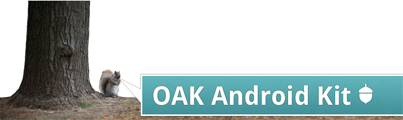

TextViewWithFont allows easier Typeface setting. Simply drop your chosen fonts into assets/fonts and set the oak:font attribute.
There are also subclasses of TextViewWithFont:
<LinearLayout
style="@style/Fill"
xmlns:android="http://schemas.android.com/apk/res/android"
xmlns:oak="http://schemas.android.com/apk/res-auto"
android:orientation="vertical"
android:gravity="center_horizontal">
<oak.widget.TextViewWithFont
style="@style/FillWidth"
android:text="Ever wanted to specify a font in XML?"
android:textSize="18sp"
oak:oakFont="Once_upon_a_time.ttf" />
<oak.widget.TextViewWithFont
style="@style/FillWidth"
android:text="Using TextViewWithFont, you can!"
android:textSize="20sp"
oak:oakFont="Apple Chancery.ttf" />
<oak.widget.TextViewWithFont
style="@style/FillWidth"
android:text="Even supports strings from res!"
android:textSize="20sp"
oak:oakFont="@string/default_font" />